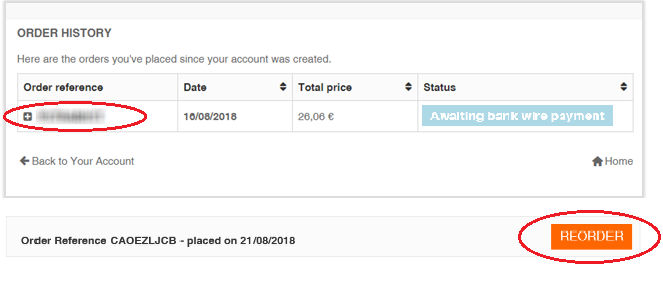1. To start the ordering process, we recommend you register yourself and login into the system.
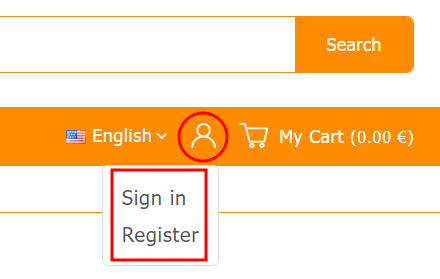
2. Enter your e-mail / password data and click SIGN IN button to log in.
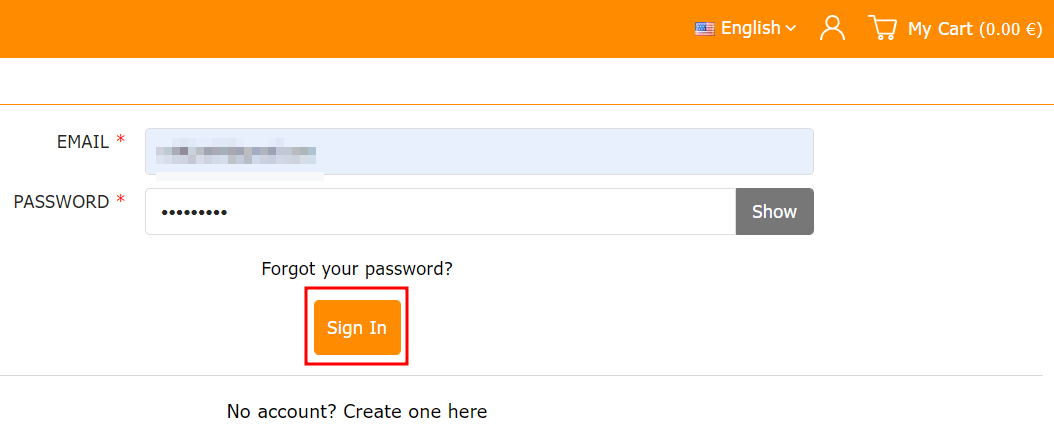
3. You can add products to your shopping cart from anywhere on the website by pressing button "ADD TO CART".
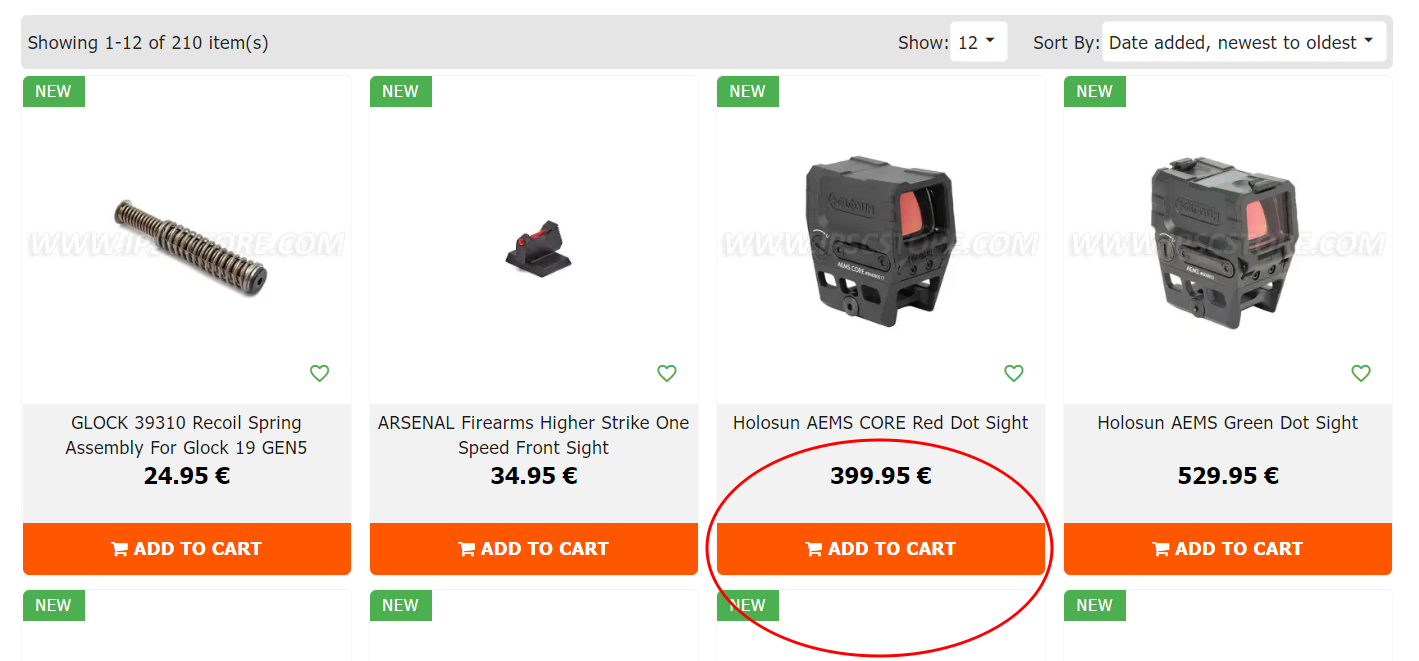
… or directly from the product page with detailed description and further options.
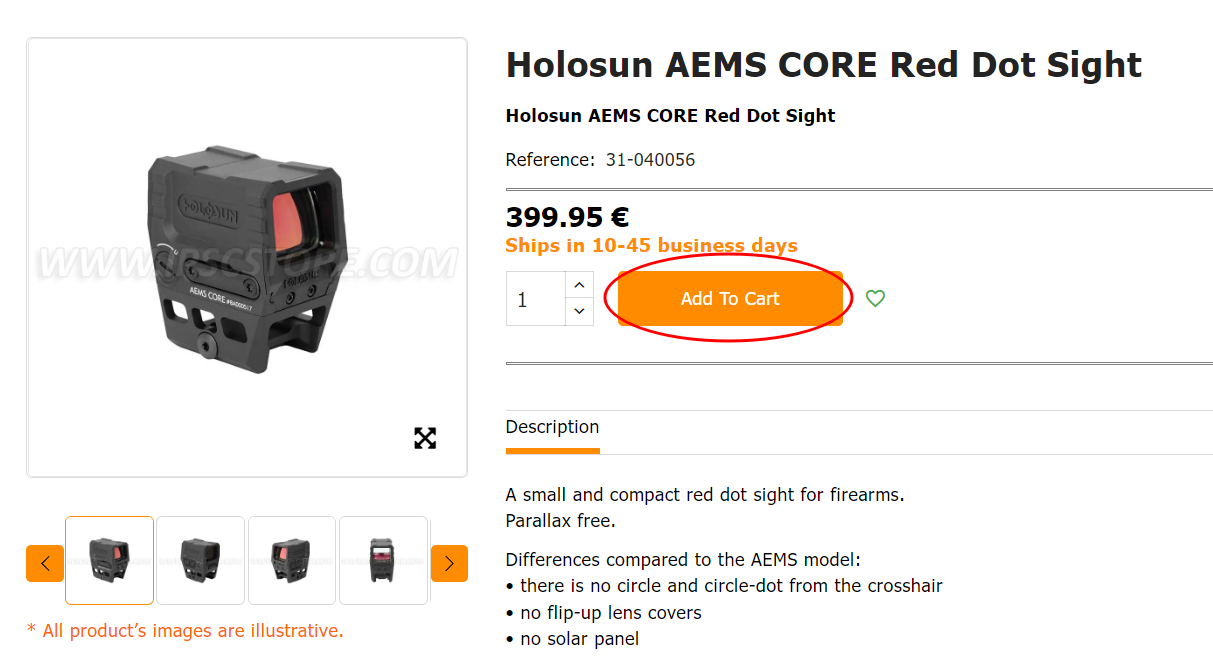
4. After all the products are placed into the shopping cart you need to go to your shopping cart summary page to check out the selected list of products.
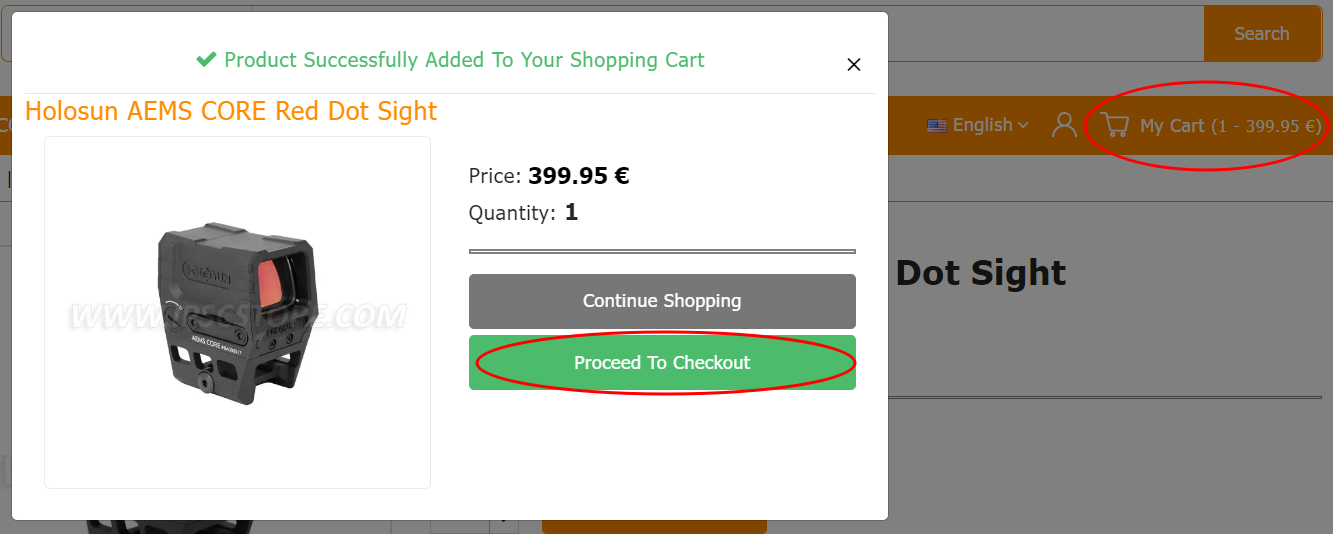
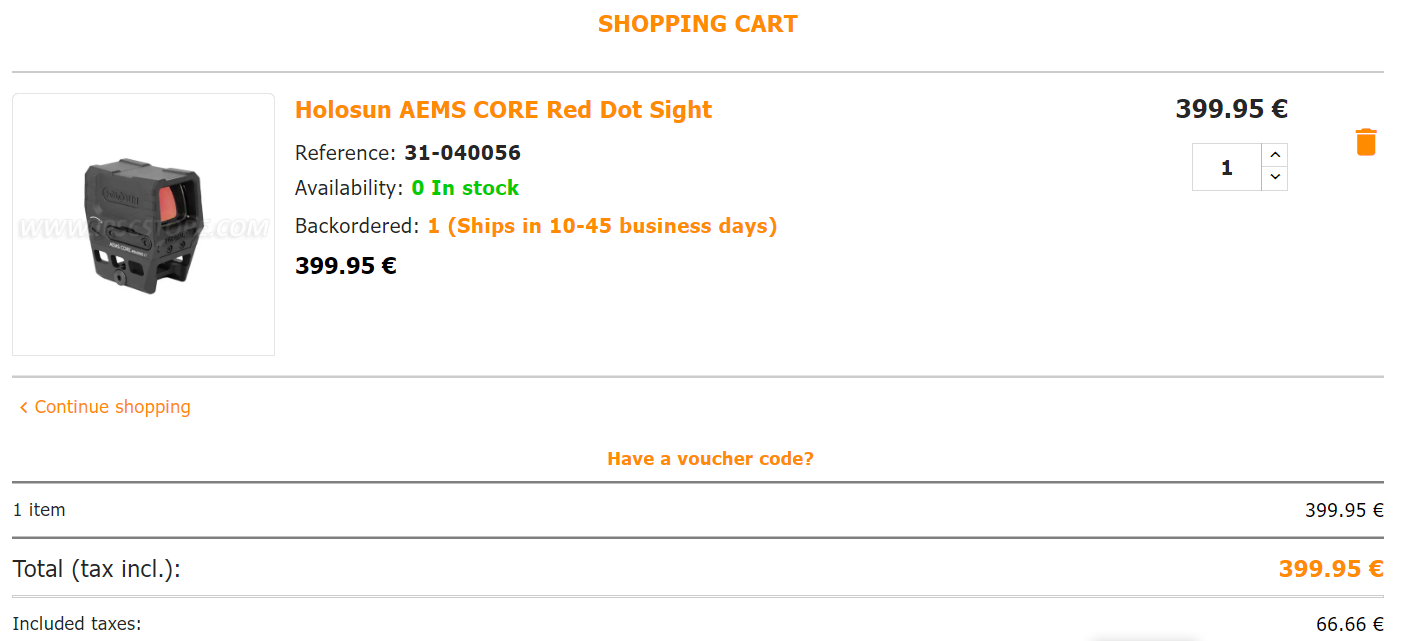
5. Select the most suitable delivery method.
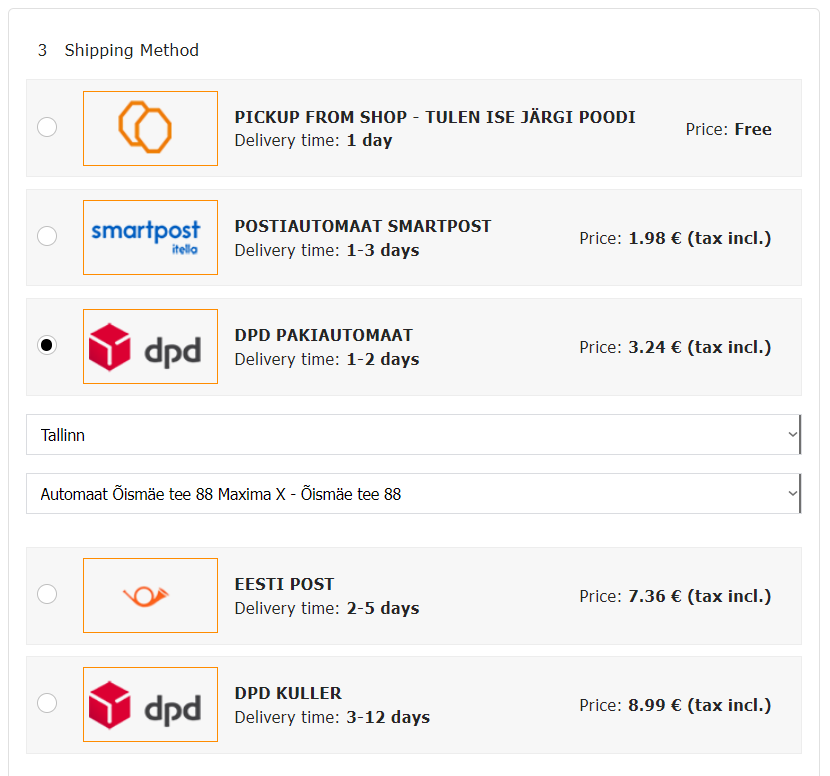
6. Check all of the appropriate checkboxes to agree with conditions and choose Pay with Credit Card payment method.
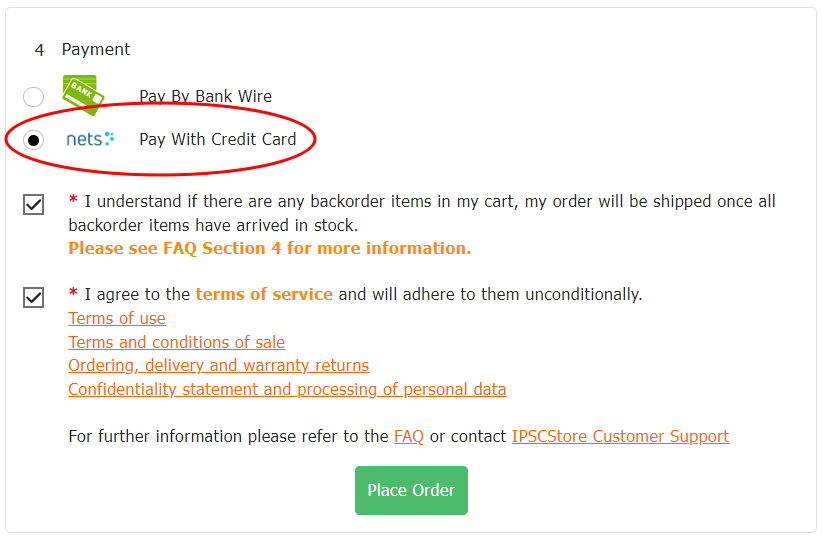
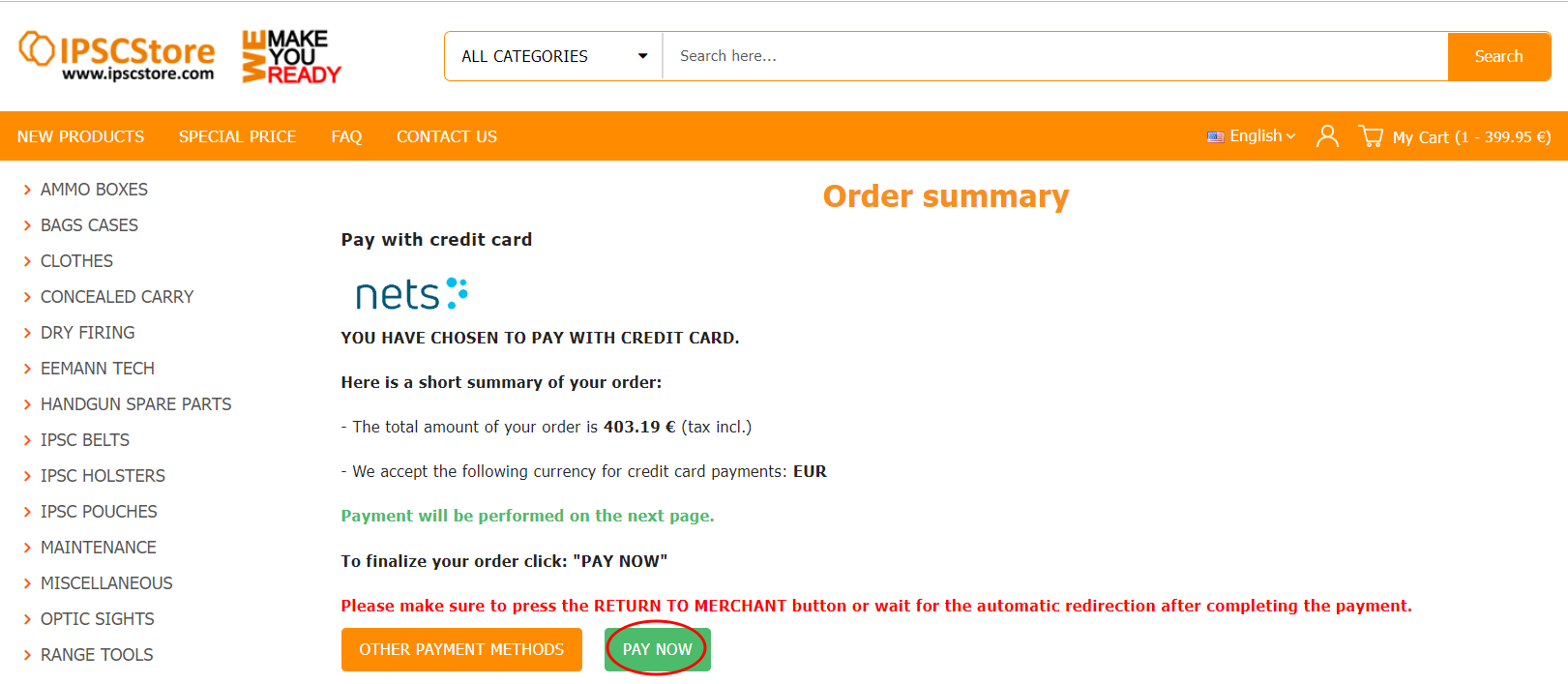
7. You will be transferred to the security page of the bank payment system. Here you would need to enter in your credit card payment details for processing according to your bank’s requirements.
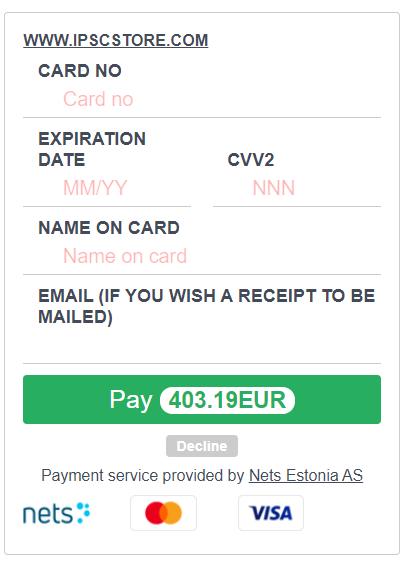
8. After the valid card details are entered and authorized successfully ,you will be returned back to the website with "Payment Successful" message. This message verifies that your order has been successfully placed and paid.
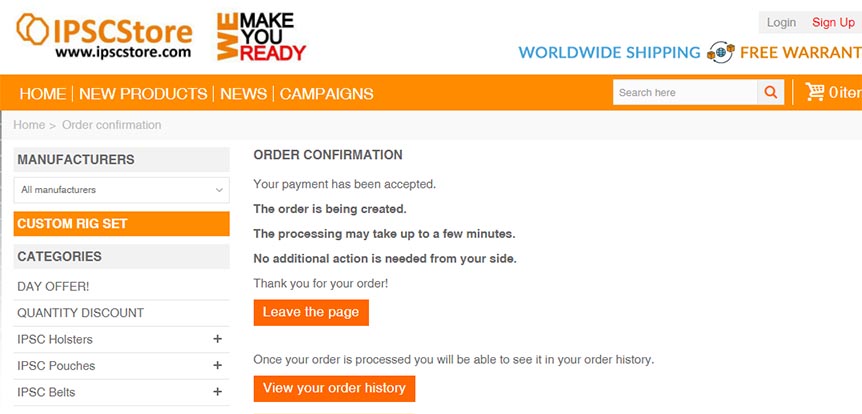
9. In your bank list of statements, you will see the payment through this service with the following name: ipscstore.com.
10. You can also check the status of your order on your personal account “Order history and details” section. Order history and details
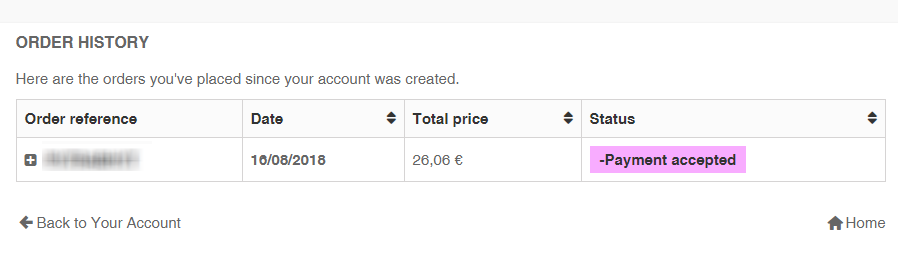
11. An “[IPSCStore] - Payment accepted” message will be sent to your e-mail address to confirm your payment.
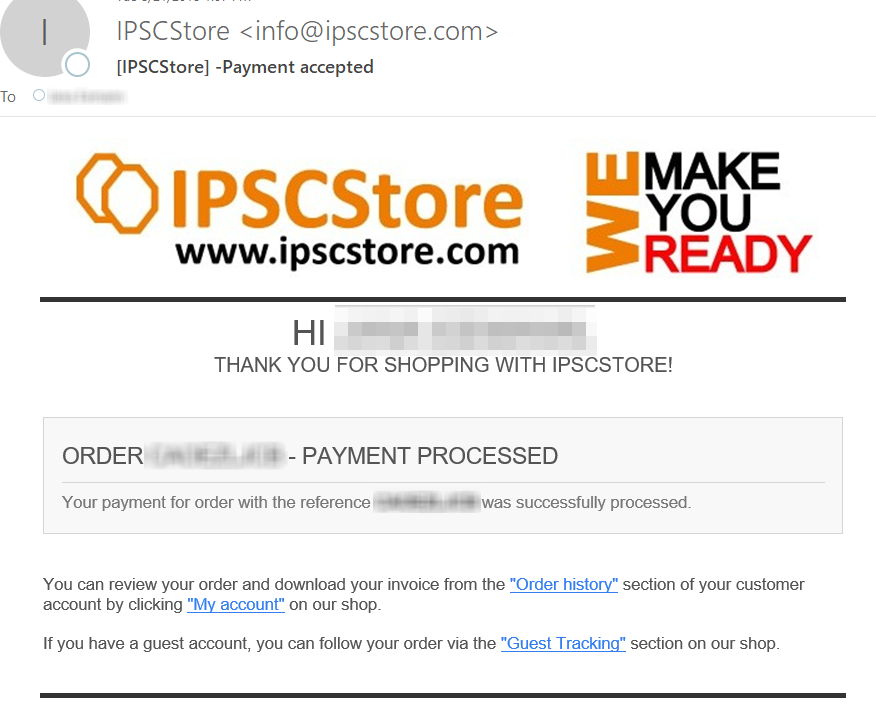
In your bank statement, you can see the payment through our service with the following. name: ipscstore.com
IF PAYMENT DID NOT SUCCEED
12. If the payment has been declined for some reason (time out exceeded, authorization fails, local bank or internet issue, etc.) the following message will be displayed and you will be directed back to your Shopping Cart, where you can try to pay by Credit Card once again or choose another payment method.
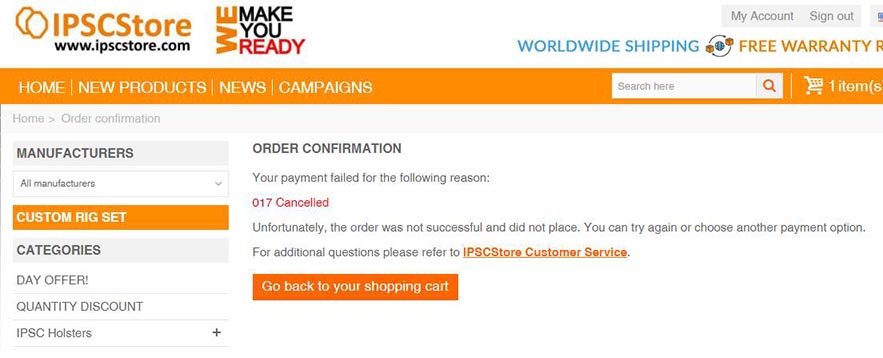
13. If your first attempt to pay by Credit Card failed but you still prefer Credit Card payment option for your order – Please go to your personal account “Order history and details”section, select the order you just made, press REORDER button and repeat all the steps starting from the one described in clause #4 above.
Your previous order with unsuccessful payment will be cancelled by the system.