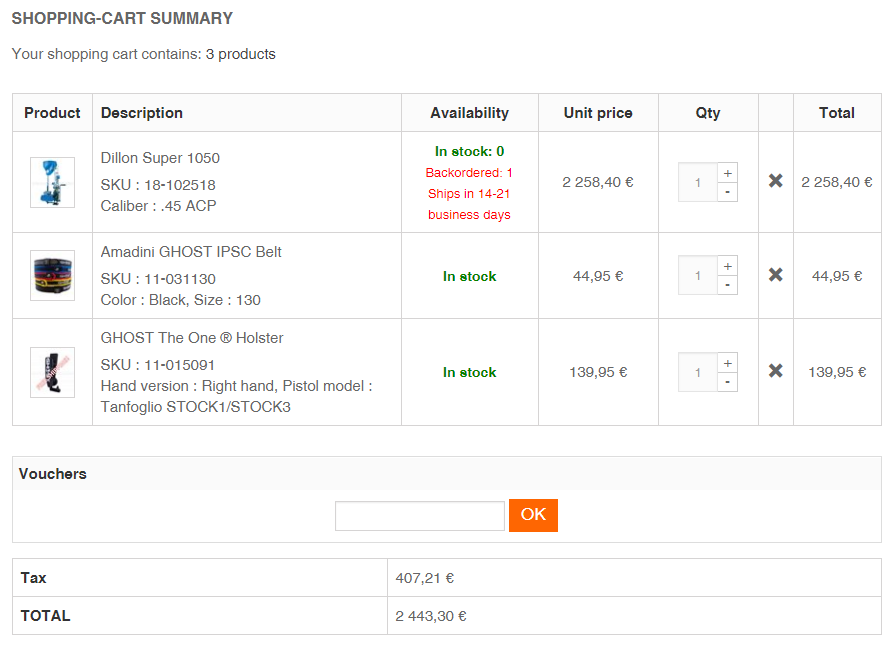1. To start the ordering process, we recommend You register yourself and login into the system.
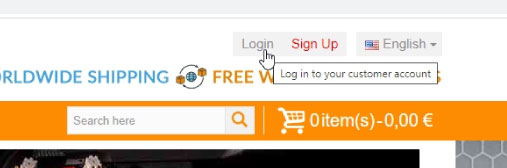
2. Enter Your e-mail / password data and press SIGN IN button to log in.
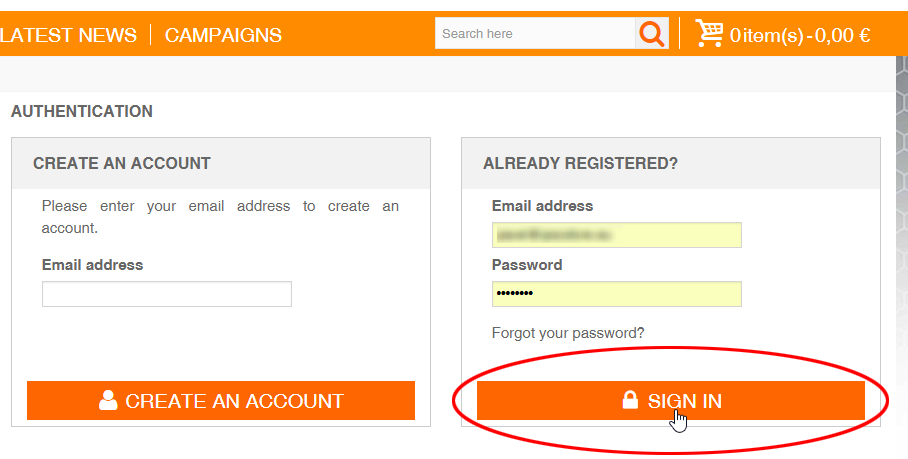
3. You can place products to Your shopping cart from any place on the webstore by pressing button "ADD TO CART".
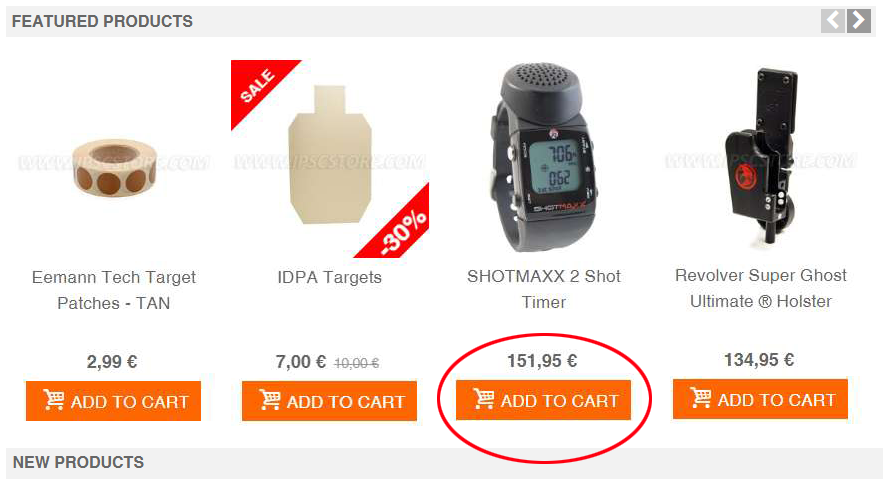
… or directly from product’s page with detailed description and more options.
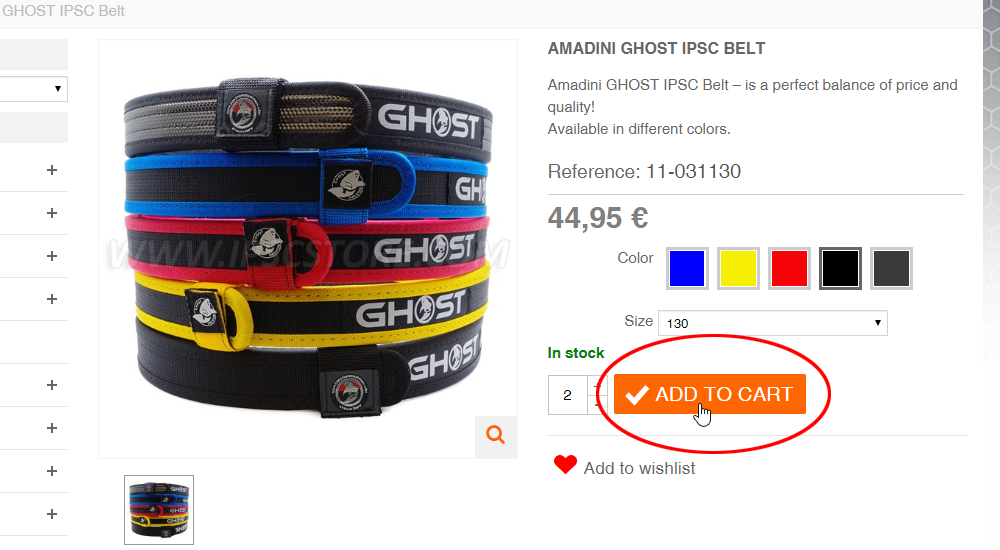
4. After all the needed products are placed into the shopping cart You need to go to Your shopping cart summary page to check out the selected list of products.

5. Select the more suitable delivery method.
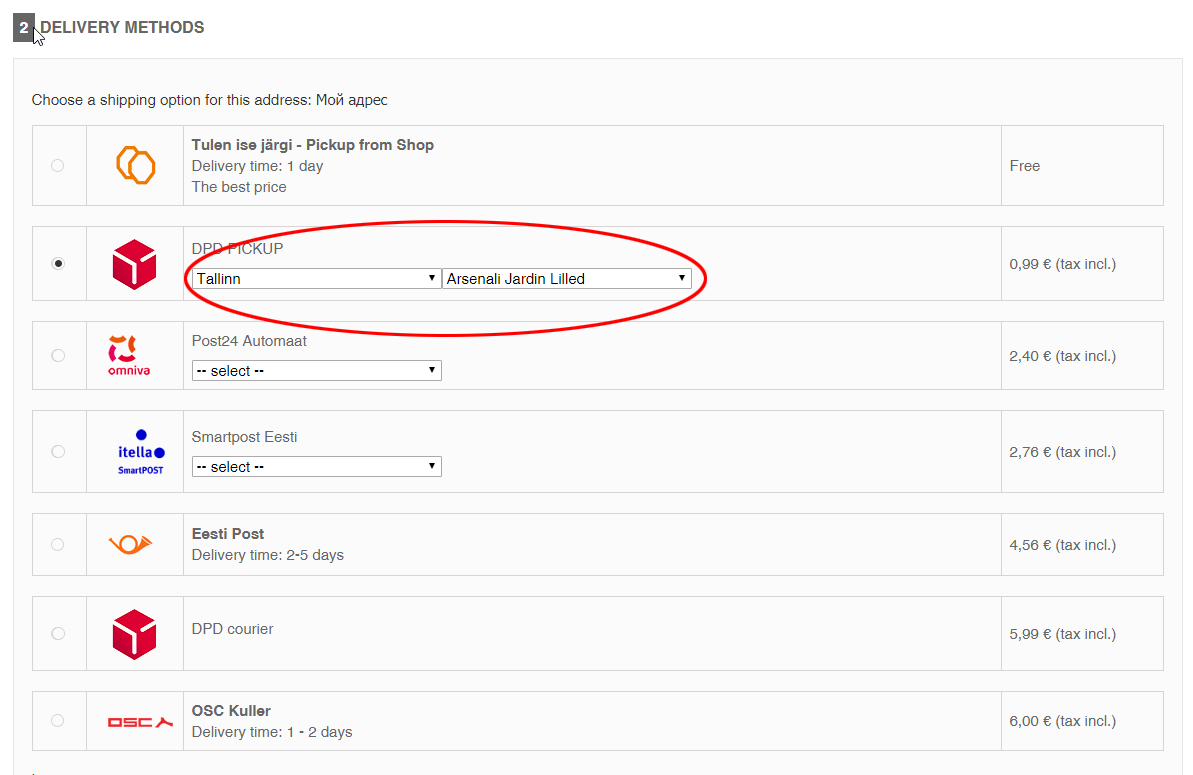
6. Check all of the appropriate checkboxes to agree with conditions and choose Pay by bank wire payment method.
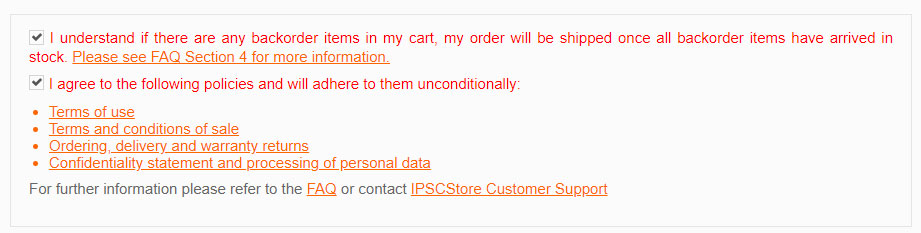
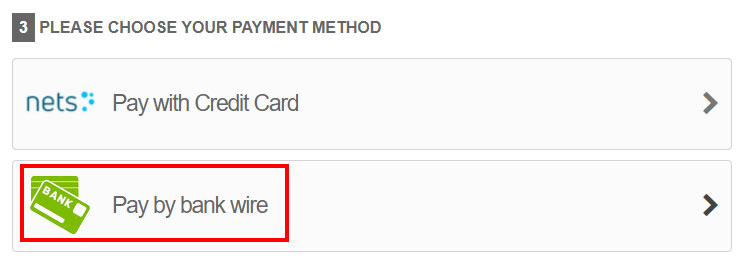
7. You will be transferred to the ORDER SUMMARY page with a short summary of Your order.
Check them through and press the I CONFIRM MY ORDER button.
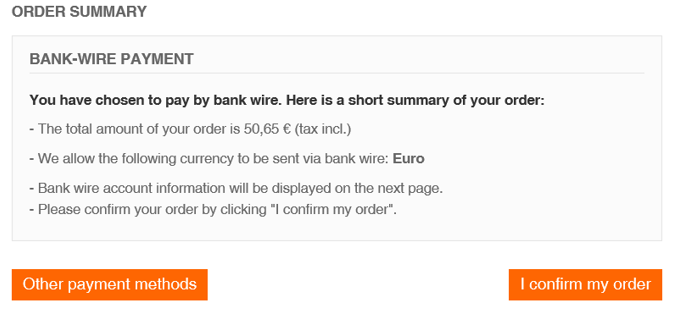
8. Once You have confirmed Your order – an ORDER CONFIRMATION page with payment information will open.
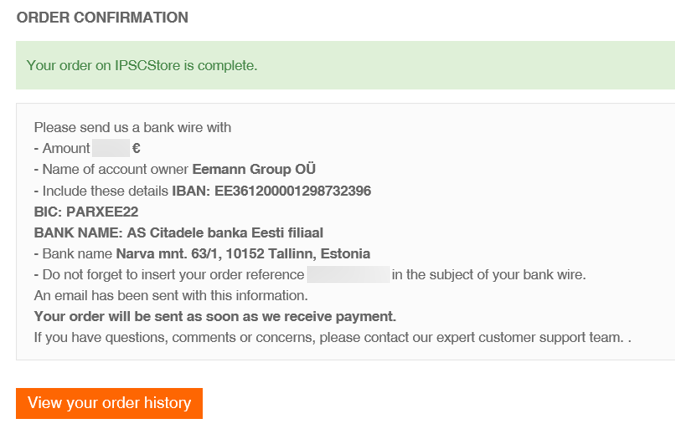
9. If You press onto the VIEW YOUR ORDER HISTORY button – You will see the order in Awaiting bank wire payment status.
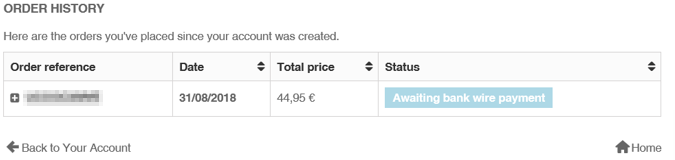
10. Two e-mails will be sent to Your inbox:
The first is: “[IPSCStore] Awaiting bank wire payment” which contains all the needed information for bank wire transfer providing.

The second is: “[IPSCStore] Order confirmation” which contains orders details summary and order invoice in .pdf extension attached to the e-mail.
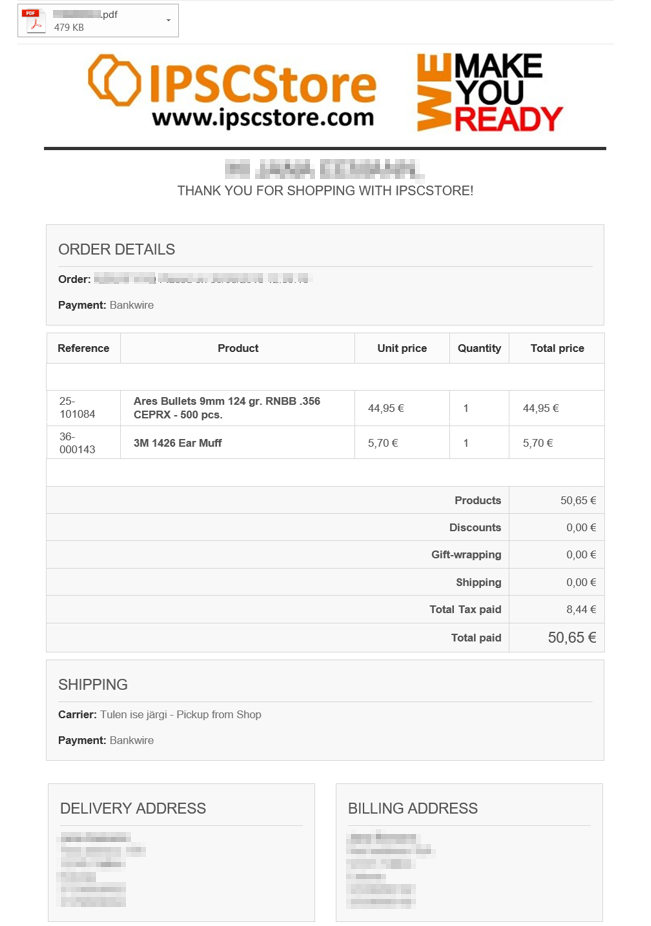
Your order will be sent immediately upon receipt of payment to the bank account.
An unpaid order will be canceled automatically in 7 calendar days.